Firmware upgrades are essential for ensuring the best performance and security of electronic devices in today’s fast-paced technological environment. But for users, updating firmware can frequently be overwhelming and difficult, which can cause annoyance and potential problems. The Easy Firmware Tool transforms how firmware updates are handled in this situation.

Easy Samsung Firmware Tool v2.0.0.10
The Easy Firmware Tool is an innovative software application designed to simplify the firmware update process for a wide range of electronic devices. Whether it’s updating the firmware of your smartphone, smart TV, gaming console, or any other compatible device, this tool makes the task hassle-free.
Frp Tool updates play a pivotal role in enhancing the performance, security, and overall functionality of our smartphones, smart TVs, gaming consoles, and other devices. However, the process of updating firmware can often be cumbersome and intimidating, especially for those who are not tech-savvy. But fear not! This Tool is here to revolutionize the way firmware updates are handled, making the entire process a breeze for users of all levels of expertise.
Download Easy Samsung FRP Tool 2023 V1&V2 New FRP Tool
The era of laborious procedures, the anxiety of making mistakes during updates. And manual searches for the most recent firmware versions are over. The Easy Firmware Tool makes updating firmware easy by condensing the procedure into a single click thanks to its intuitive UI and automated detection! With the help of this technology, staying current is no longer a waste of time or energy. We will explore the capabilities, advantages, and ways in which this Tool enables users to harness the power of firmware updates like never before in this extensive post.
The procedure of using Easy Samsung FRP Tool V1, V2, V2.7 2023 versions is quite simple. All you have to do is, connect your phone to a Wi-Fi network and run the tool on your computer, then connect your phone to the computer via USB and click on Bypass FRP.
Google provides the new FRP Tool feature on every new Android OS version. The summarization of factory reset protection is FRP and it basically protects Android users’ personal data and Privacy during thefts. The process of unlocking FRP security has different with every new Android version and phone. So, always remember the Gmail account information to avoid FRP protection lock.
Key Features:
Let’s explore some of the standout features of the Firmware Tool that make it a go-to solution for firmware updates:
- User-Friendly Interface: The tool boasts an intuitive interface, ensuring that even non-tech-savvy users can perform firmware updates effortlessly.
- Automated Detection: It automatically detects the device’s current version and finds the latest available update, saving users from manual searching.
- One-Click Updates: With just a single click, users can initiate the update process, eliminating the need for complex procedures.
- Time-Efficient: This Tool significantly reduces the time required for updating, making the process swift and efficient.
- Error Prevention: By automating the process, the tool minimizes the risk of human errors during firmware updates.
-
Regular Updates: The tool is regularly updated to support new devices and firmware versions, ensuring it remains relevant and useful.
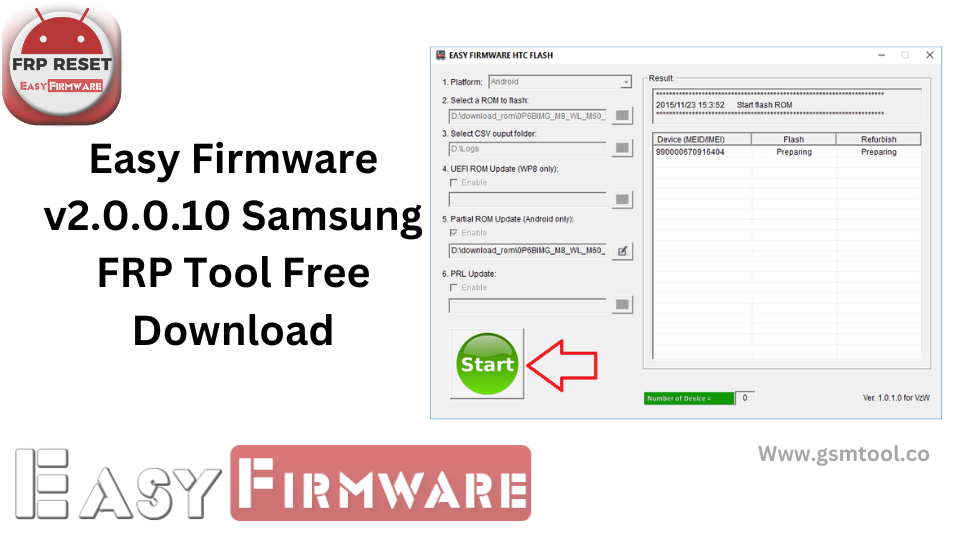
Other Features:
- This tool allows you to Read All Apk, Find virus, Find Virus in Bin / xBin -fix, Install App. Install the app (SU), Install the App for a system (Direct), Read Data App, Read System App, Disable (Su), Clear App Data.
- It also allows you to Wipe Data, Reboot Recovery, Samsung Reset Pattern (Sideload), Enable Arabic Languages (Without Root), and Read Pattern Lock (SU).
- it also allows you to Reset & Bypass FRP Protection from Moto Devices, HTC Mobiles, Lenovo Phones, Xiaomi Mi Devices, & All China Android Phones FRP.
How To Download?
The Easy Firmware Frp Tool Free Download is a straightforward process. Follow these simple steps to get started:
- Visit the official website.
- Look for the “Download” or “Get Started” button on the homepage.
- Click on the button to initiate the download.
- Depending on your operating system (Windows, macOS, etc.), select the appropriate version of the tool.
- Once the download is complete, locate the installation file on your computer or device.
- Double-click the file to begin the installation process.
- Follow the on-screen instructions to install the Easy Firmware Tool on your device.
- Once the installation is complete, you’re all set to use the tool and simplify your firmware update experience with ease!
Conclusion:
In conclusion, it is a game-changer when it comes to simplifying updates. Its user-friendly interface, automated detection, and one-click update process. Make it an ideal choice for users of all levels of technical expertise. Whether you’re a tech enthusiast or a casual user, it ensures a seamless. And secure update experience, keeping your devices up-to-date and optimized for peak performance.
You can also free download GSM Aladdin.
File Name: Easy Firmware Tool v2.0
File Size: 30MB
Virus status: scanned by Avast security
Download Link
