Embedded systems are a key part of modern electronics. Everything from phones to cars runs on them. Making sure that these systems work perfectly is hard, and fixing bugs is an important part of the creation process. Easy JTag has become a very useful tool for fixing embedded systems because it makes the process easier and faster. In this detailed guide, we’ll learn all about Easy JTag(Joint Test Action Group), including its features, benefits, and how it changes the way coders deal with debugging problems.

Easy JTag
Easy JTag Plus is a new way to debug systems that is intended to make debugging embedded systems easier. It has a number of advanced features and functions that make it stand out from other programming tools. Let’s look at some of Easy JTag’s most important features that make it a game-changer in the business. Let’s get to know Easy JTag Box before we get into the details. It is a tool for debugging both hardware and software that lets developers work with and keep an eye on embedded systems while they are being built. Easy JTag makes it easy for developers to find and fix problems with its simple interface and strong features.
Download Z3X Easy JTag EMMC Odin v2.0.5.0
EasyJTag is a user-friendly software tool designed to simplify the JTAG testing process. It streamlines the traditional JTAG testing approach, making it accessible to a wider audience, including hobbyists, professionals, and engineers. Easy JTag comes equipped with a range of features that make it a preferred choice for electronics testing.
JTAG, or Joint Test Action Group, is a widely used technology for testing and debugging integrated circuits, offering insights into their functionality and detecting potential issues. Traditionally, JTAG testing involved complex procedures that required expertise and specialized equipment, limiting its accessibility to a select few. However, with the advent of Easy JTag Plus Box, the testing landscape has transformed drastically, making this powerful technology accessible to a broader audience.
Key Features:
Let’s explore the key features that make Easy JTag a game-changing tool in the world of JTAG testing:
- User-Friendly Interface: It boasts a highly intuitive user interface that eliminates the steep learning curve associated with traditional JTAG testing tools. Its straightforward design allows users of all levels to navigate the software effortlessly and execute tests with confidence.
- Efficient Testing Process: By streamlining the testing process, It significantly reduces development time and costs. Its advanced algorithms and optimized workflows ensure efficient testing, enabling users to achieve accurate results in less time.
- Cross-Platform Compatibility: It supports multiple platforms, including Windows, macOS, and Linux, making it versatile and accessible to users across various operating systems.
- Wide Chipset Support: With a vast library of supported chips and devices, It caters to a diverse range of testing requirements. From microcontrollers to complex integrated circuits, It can handle it all.
- Real-Time Monitoring: It provides real-time monitoring of the testing process, allowing users to track progress, identify potential issues, and make informed decisions throughout the testing phase.
- Batch Testing Capability: It offers batch testing, a feature that enables users to simultaneously test multiple devices. This capability enhances productivity and efficiency, making it ideal for large-scale testing projects.
- Customizable Test Sequences: For advanced users, Easy JTag offers the ability to create custom test sequences. This feature empowers users to tailor the testing process to their specific needs, maximizing flexibility and adaptability.
-
Scripting Support: Easy JTag’s scripting support allows experienced users to automate repetitive tasks and customize testing procedures. This feature enhances efficiency and allows for seamless integration with existing workflows.
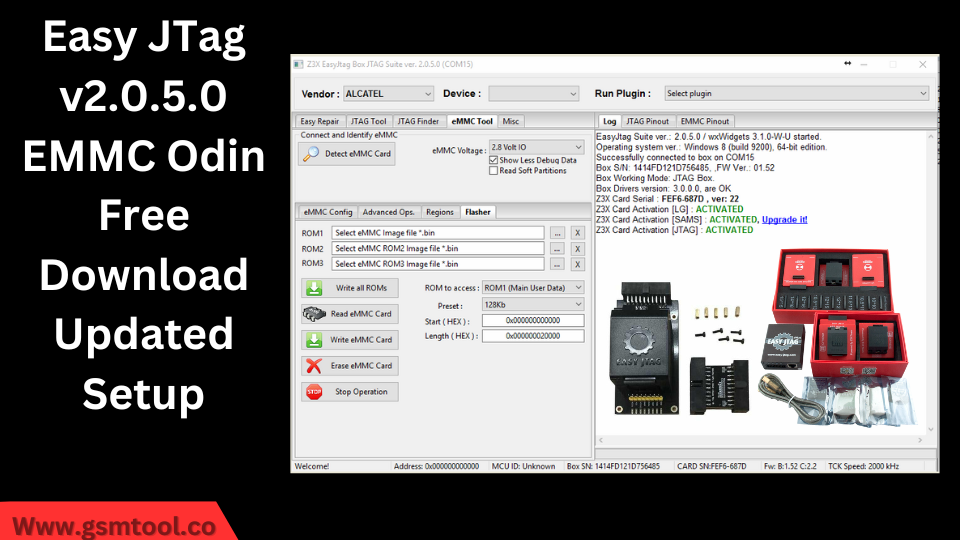
Other Features:
- Directly eMMC Odin flasher
- Univarsal FRP Remove Over eMMC connection
- Fixed Addresses bug in core & API
- Fixed log flicker but temporary removed color formatting
System Requirements for Easy JTag:
- Operating System: Windows, macOS, or Linux.
- Processor: Dual-core or higher.
- RAM: 4GB (8GB recommended).
- Hard Drive Space: 500MB free space.
- Graphics Card: Not required but can enhance performance.
- USB Port: For connecting JTAG hardware.
- Internet Connection: Recommended for updates and support.
- Screen Resolution: Minimum 1280×768 pixels.
- Administrative Privileges: May be needed for installation.
- Antivirus Exclusions: Consider adding Easy JTag for smooth operation.
How To Download?
-
Go to the official Easy JTag website (provide URL) using your web browser.
- Look for the “Download” or “Get Easy JTag” link/button on the website’s homepage.
- Choose the appropriate version of Easy JTag for your operating system (Windows, macOS, or Linux).
- Click the “Download” button to initiate the download process.
- Once the download is complete, save the Easy JTag installer to your preferred location on your computer.
- Locate the downloaded installer file and Double-click it to start the installation process.
- Follow the on-screen instructions to install Easy JTag on your computer.
- Once the installation is complete, launch the Easy JTag software.
- You are now ready to use Easy JTag for efficient and user-friendly JTAG testing!
Conclusion:
Easy JTag completely changes how we do JTAG testing. It is a powerful tool for both students and professionals because it is easy to use, supports a large number of chips, and has advanced features. Easy JTag improves productivity and lowers development time and costs by making testing easier and letting you watch it in real-time. So, whether you are an experienced expert or just a fan of electronics, Easy JTag is the key to using JTAG testing to its fullest.
You can also free download Octopus Box
File Name: Easy JTag
File Size: 6.5 MB
Virus status: scanned by Avast security
Download Link
