There are a lot of system failures and boot problems in the world of computers. These problems can come from many different places, and the Master Boot Record (MBR) is one of the most important parts that could cause them. The MBR is a small but important part of your computer’s hard drive that loads the operating system. When the MBR gets distorted or broken, it can cause the computer not to boot and other problems. In this guide, we’ll talk about the MBR repair tool, which is a powerful way to fix MBR problems and get your computer running smoothly again.

MBR repair tool
The MBR repair tool is a piece of software that can find and fix problems in the Master Boot Record. This tool is very important for fixing boot problems caused by MBR corruption, malware attacks, hardware issues, or improper shutdowns. By using the MBR fix tool, you might not have to reinstall your operating system and risk losing important files.
Free MBR Repair Tool Fix Internal and External Hard Disk
What is MBR? Master Boot Record is what MBR stands for. It is an important part of how a computer starts up and also used as a partition table to set up and check the partitions on hard drives. When you run Windows for the first time on the first partition you make, the Master boot record works. If the MBR on the Windows hard drive or external hard drive is broken, you won’t be able to boot into Windows.
MBR for Windows is used by all versions of Windows, including Windows XP, Vista, 7, and 8. If it gets broken, you won’t be able to boot. You can find the best MBR repair tool, which lets you fix a broken MBR quickly and easily. If you know how to use CMD, use Command Prompt to fix MBR. Use the best MBR recovery tool for Windows 10/8.1/8/7 to quickly fix a corrupted or damaged MBR on any device.
Key Features:
- Efficient Diagnostics: Swiftly identifies MBR problems for quick troubleshooting.
- Streamlined Repair: User-friendly interface guides users through the repair process.
- Comprehensive Restoration: Repairs corrupted entries and recovers missing partitions.
- BCD Recovery: Restores Boot Configuration Data to fix the entire boot process.
- Data Preservation: Focuses on the MBR, keeping your data safe during repairs.
- Compatibility: Official tool minimizes compatibility and security risks.
- Prompt Recovery: Quickly initiates system recovery for various MBR issues.
- Novice-Friendly: Simple instructions make it accessible to users of all levels.
- Professional Solution: Balances simplicity and effectiveness for optimal results.
- No Reinstallations: Minimizes the need for time-consuming system reinstalls.
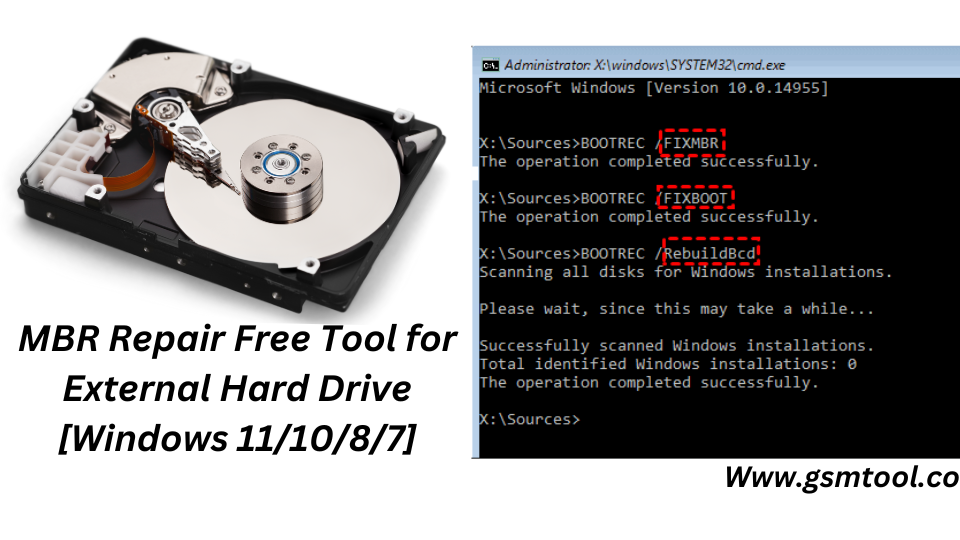
Causes of an MBR error:
- Virus infection
- Drive failure
- Invalid partition table
- Missing Operating System
- Operating System not found
- Non-System disk or disk error
Conclusion:
System boot problems can be annoying, but if you have the MBR repair tool, you have a powerful way to fix MBR-related problems. By doing what this guide tells you to do, you can take control of your system’s boot process and get it running smoothly again. Remember that the MBR fix tool is a good first step, but it’s important to keep good computer habits to avoid problems in the future. You can keep your system running easily and efficiently with a little knowledge and the right tools.
Download Link:
File Name: MBR repair tool
File Size: 2 MB
Virus status: scanned by Avast security
You can also get iTop VPN for MAC/PC
