Are you prepared to venture into the unknown? Prepare yourself as we delve further into the mysterious box’s alluring world. This page will investigate the history of this remarkable artifact, go over the techniques for opening it, and expose the mysteries that are inside. Come along with us as we reveal the Mysterious Box’s mysteries one layer at a time.
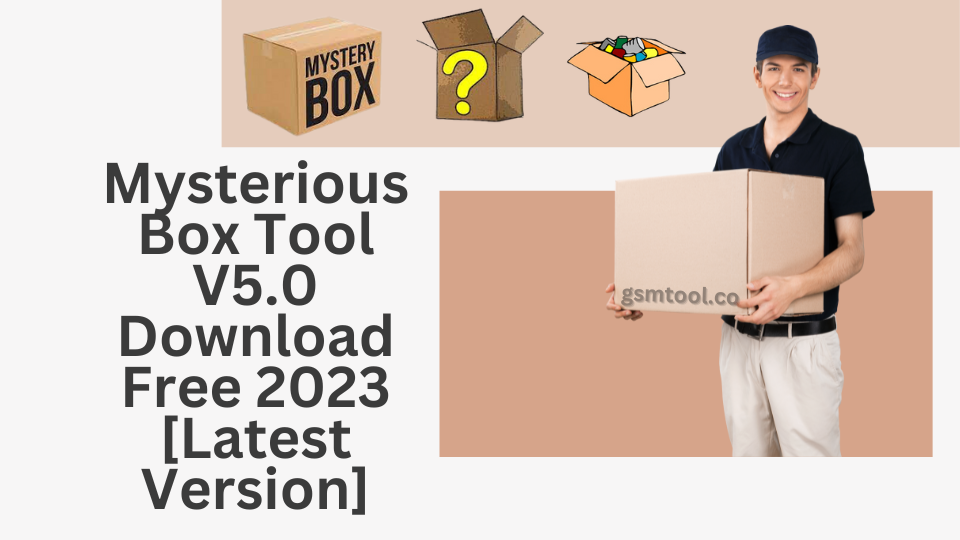
Mysterious Box V5.0 Updated Tool
The Mysterious Box V5.0 is a captivating and enigmatic object that has intrigued individuals throughout history. The mystery and the secrets tucked away within its enigmatic walls are what draw people to it. Curiosity and imagination are stoked by the Mysterious Box’s very presence, luring adventurers and enthusiasts to discover its secrets. The Mysterious Box is a fascinating concept, and this article will explore it, examining its history, its contents, and the fascination it retains for those who wish to solve its riddles Airsoft Mystery Box.
Legends and stories abound in the world of the Mysterious Box, attributing its creation to legendary creatures and prehistoric civilizations. Though its exact origin is still unknown, its attraction has spanned time and culture, capturing the attention of innumerable people, like in the Video Game Mystery Box. The Mysterious Box’s contents continue to spark curiosity and rumors. Many people think it contains ancient artifacts, undiscovered riches, or sacred knowledge. Whatever the contents, they have the ability to pique curiosity and inspire explorers to look for the reason behind their enigmatic nature.
Download Mysterious Box Tool for Android’s Latest Version Full Free
The creators of mystery boxes have a little paid utility called Mystery Box Pro. The tool offers users access to features like FRP removal, user lock unlocking, IMEI repair, software bug fixes, EDL flashing, Mi Account, Auth Bypass, and more, just like any other paid Dongle tool. Android devices are intended to run the Mysterious Box for Android app. It ought to function with Android 5.0 (Lollipop) and later OS systems. Remember that newer Android Gaming Mystery Box versions might offer a better experience because of enhanced performance and compatibility.
For your Android smartphone, the app might have certain hardware and software requirements. Even though these factors can vary, it’s typically advised to have a device with a respectable processor (e.g., quad-core or higher) and enough RAM (at least 2 GB or more) to ensure the software runs without a hitch. An improved experience might be provided by higher-end devices with more potent specifications.
Even though the program might support offline use for some aspects, other functions—like downloading extra content, using social media, or syncing your progress across devices—might need an internet connection. To install and use the Mysterious Box app, make sure your Android device has enough storage space. It’s advised to have several hundred megabytes or more of free storage space to handle the program and any supplemental content or updates because the installation package size of the software can vary.
Mysterious Box Tools for PC
The larger screen of the PC version of the Mysterious Box Tools allows for a more detailed and immersive experience. The elaborate patterns, secret compartments, and atmospheric components of the boxes. May come to life thanks to the improved graphics and images on a PC monitor. The Mysterious Box Tools for PC provide an exciting and immersive experience for users who prefer to explore enigmatic boxes on their personal computers. With the PC version of the Mystery Boxes For Sale, you can unlock the mysteries and embark on thrilling adventures right from the comfort of your desktop or laptop.
Key Features:
Here are some key features of the Mysterious Box Tools:
- Immersive Experience: Engage in an immersive adventure as you explore enigmatic boxes and uncover their mysteries.
- Captivating Storylines: Immerse yourself in captivating storylines that unfold as you progress through each box.
- Challenging Puzzles: Test your problem-solving skills with a variety of challenging puzzles and brain teasers.
- Interactive Interface: Navigate through intricate designs, hidden compartments, and engaging puzzles with an interactive interface.
- Diverse Box Types: Explore a wide range of box types, each with its own unique theme, story, and challenges.
- Beautiful Visuals: Enjoy visually stunning graphics, atmospheric visuals, and intricate details that bring the boxes to life.
- Progress Tracking: Keep track of your progress and achievements as you solve puzzles and unlock new levels.
- Community Interaction: Connect with a community of fellow adventurers, share experiences, and collaborate on solving mysteries.
- Offline Play: Enjoy the app’s features and puzzles even without an internet connection once you’ve downloaded the necessary content.
- Updates and Enhancements: The app may release updates and enhancements to improve performance, add new features, and fix any issues.

Other Features:
- Samsung Account Remove
- Screen Lock Remove
- FRP Lock Remove
- User data Remove
- Read/Write Flash
- Fastboot Tool
- Network Fix
- Unlock Sim
- Repair Tool
- Fix Imei No.
- Adb Tool
Compatibility:
- Windows XP
- Windows Vista
- Windows 7
- Windows 8
- Windows 8.1
- Windows 10 (32 bit and 64 bit) runs completely.
How To Download?
To download the Mysterious Box Tools, follow these simple steps:
- Go to the official website of the Mysterious Box Tool on your computer’s web browser.
- Look for the download section or button on the website or app platform labeled “Download“ or “Get the App”.
- Allow the download to complete.
- Once the download is complete, locate the installation file on your computer. It is usually in the format of an executable file with a “.exe” extension.
- Double-click on the file to Run it.
- Click on the “Install“ or “Finish” button to complete the installation process.
- Double-click on the program icon to open it and begin your adventure.
- All Done, Enjoy!
Conclusion:
In Conclusion, with the help of the Mysterious Box Tool for Android, you may explore a world full of secrets and adventures, sate your curiosity, and go on fascinating adventures directly from your Android device. This program delivers a rich experience that will keep you occupied for hours with its compelling tales, difficult puzzles, and interesting features. So get the Mysterious Box Tool for Android immediately, and get ready to discover the mysteries hidden inside mysterious boxes.
You can also free download the Smart Connects Direct ISP Emmc Tool.
