The mobile industry is always changing, and as a result, there is more demand for software tools. They are efficient and reliable and can be used to handle Qualcomm devices. The QPST Tool stands out from the other tools because it is a recognized and powerful way to flash and program Qualcomm devices. This piece will talk about what the QPST Flash Tool is, how it works, and what it can do for you. Whether you’re an experienced technician or just want to learn more about the subject, this piece should help you.

QPST Tool v2.7.496
The QPST Flash Tool, or Qualcomm Product Support Tool. It is important software made by Qualcomm Incorporated for use with their Snapdragon-based Android devices. Technicians and coders can use this tool to do a number of things. Such as flashing firmware, programming the device’s firmware, and doing diagnostics. It works with many different Qualcomm devices and is often used to troubleshoot and fix software and system problems.
Download QPST Tool For Windows 11, 10, 7, 8/8.1 (64-bit/32-bit)
The QPST Tool Download allows you to create backups of your device’s EFS (Encrypting File System) partition, which contains essential information such as IMEI and network-related data. In case of any data corruption, you can easily restore the EFS backup to prevent any connectivity issues.
The QPST Tool (Qualcomm Product Support Tools) is a powerful utility software specifically designed for Windows users with Qualcomm-based Android smartphones and tablets. Developed by Qualcomm Incorporated, the QPST Tool is a comprehensive package that provides an array of advanced features to enhance the performance and functionality of Qualcomm devices. Whether you are a tech-savvy enthusiast or a casual smartphone user, this tool opens up a world of possibilities for optimizing, troubleshooting and fine-tuning your Qualcomm device.
Key Features:
- Flash Firmware: Upgrade or revert to stock firmware on Qualcomm devices.
- Unbrick Devices: Recover bricked devices and restore normal functionality.
- EFS Backup and Restore: Securely backup and restore essential device data.
- Diagnostics and Tests: Run hardware tests to identify issues and optimize performance.
- Secure Boot Programming: Program secure boot keys for enhanced security.
- QCN Backup and Restore: Backup and restore network-related settings for seamless connectivity.
Other Features:
- QPST Installer– QPST Flash comes in an installer package. So to make QPST tool work, you first need to install the package on the Windows PC
- Backup and restore help for NV memory contents– With this amazing QPST download, you can easily create backups as a part of the QPST tool process. So it saves the trouble of making backups manually. And at the same time, you will be easily restored
- QPST Configuration– Through the Qualcomm QPST download, you can control the status of active devices, clients active, and also the serial ports available
- Service Programming data– You can save service programming data to a file here which is important in flashing for multiple devices
- Download Firmware– Download QPST Flash Tool lets you download the possible latest firmware with its inbuilt functionality. So you can download and flash Stock firmware on any Qualcomm device like Smartphone or Tablet
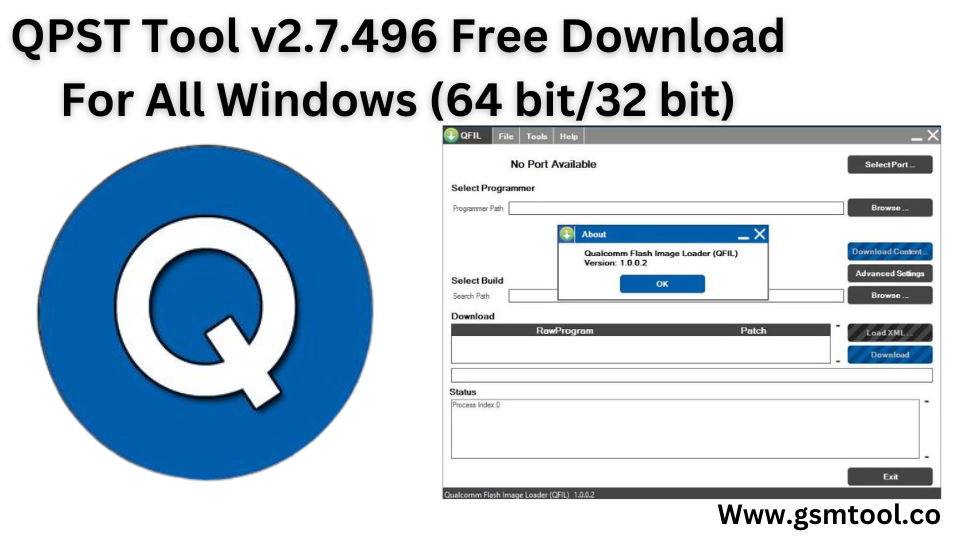
System Requirements:
- Windows OS: Compatible with Windows-based computers.
- USB Cable: Requires a compatible USB cable to connect the device.
- Qualcomm Device: Works with Qualcomm-based Android smartphones and tablets.
- USB Debugging: Requires USB debugging enabled on the Qualcomm device.
- Adequate Storage: Sufficient storage space on the computer for the software installation.
How To Download?
- Access a reliable website or source to download the tool.
- Find and click on the Download Link for the QPST Flash Tool.
- Select the appropriate version for your operating system.
- Click the download button to start the download process.
- After downloading, Run the installer and follow the on-screen instructions to install the tool on your computer.
Conclusion:
The QPST Flash Tool is a powerful program that gives users of Qualcomm devices access to more advanced features and functions. This tool could greatly improve the speed of your device by doing things like flashing firmware and diagnostics. But it’s important to be careful and do a lot of study before making any major changes to your device. No matter how tech-savvy you are, using the QPST Flash Tool can be a fun way to learn more about how to make your smartphone work better and fix problems.
You can also free download TFM Tool
File Name: QPST Tool v2.7.496
File Size: 60 MB
Virus status: scanned by Avast security
